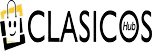JBL Go3 Portable Bluetooth Speaker – Black
JBL Go 3 features bold styling and rich JBL Pro Sound. With its new eye-catching edgy design, colorful fabrics and expressive details this a must-have accessory for your next outing. Your tunes will lift you up with JBL Pro Sound, it’s IP67 waterproof and dustproof so you can keep listening rain or shine, and with its integrated loop, you can carry it anywhere. Go 3 comes in completely new shades and color combinations inspired by current street fashion. JBL Go 3 looks as vivid as it sounds.
₦34,000
-
Phone Accessories, Phones & Tablets
Royal Mobiles Ktr Q3 Bluetooth Headset
Easy-One Button Operation Highlighting The Exquisite Craftsmanship Fish Mouth era Cap More Fit era Canal 5mm Activities adjustment range 180 rotatable around can wear Deep Noise Reduction,Listening to the world High-end Bluetooth chip audio decoding technology Waterproof High Fidelity Long Endurance Imported Material Security Environmental Protection Surface Treatment UV Coating Vaccum Platina ( headset, headphone, earphone, bluetooth headset. bluetooth headphone, bluetooth earphone )
SKU: n/a -
Phone Accessories, Phones & Tablets
Leather Magnetic Flip Case Rich Boss For Redmi Note9
Next Generation QualityRich Boss Flip Cover Premium Leather Case, Golden Coast Series Pure Hand-Made [All Angle Protection] Ultra Slim Layered Case With Stand, TPU Bumper
→PREMIUM LOOKS: Glistening Deluxe Leather surface provides your phone with a rich sophisticated look
→DESIGN FOR SAFETY:Inner TPU case provides shock absorption while outer flip case design safeguards your device from dents and scratches during impact
→STORAGE:Wallet case Card slots to carry Credit cards, Emergency Cash or Receipts – No more bulky wallets!
→EASY CLOSURE:Gentle but firm magnetic clasp to secure the case intact and easy openingSKU: n/a -
Phone Accessories, Screen Protectors
Camera Lens Protector For Samsung Galaxy Z Fold 2
The flexible tempered glass lens protective film for the phone’s rear camera is only available for Samsung Galaxy Z Fold 2.
Easy to install: Remove the suction film on the surface of the lens film. Under the condition of ensuring that the lens is clean and dust-free, align the edges and arcs and lower the lens film to automatically attach to the lens.
Ultra-thin and protective: Made of soft tempered glass material, ultra-thin and scratch-resistant, providing maximum protection for extended lenses.SKU: n/a -
Earphones & Headsets, Phone Accessories, Phones & Tablets
Oraimo Neckband Wireless Bluetooth V5.0 Earphone OEB-E74D

 Earphones & Headsets, Phone Accessories, Phones & Tablets
Earphones & Headsets, Phone Accessories, Phones & TabletsOraimo Neckband Wireless Bluetooth V5.0 Earphone OEB-E74D
Oraimo OEB-E34S is one of the new wireless Headset / Earphone that is designed with the latest Hd Voice stability alongside equipped with the BLUETOOTH version 5.0 to improve call quality.
The Earphone is designed ergonomically to securely fit the ear with the personalized hair gel and ear hook ( that can be adjusted to fit either left of right of the ear.)
The earphone comes with a Long Stand-by battery which can take you up to7 hours of talk time and 5 days of standby time that lets you make calls throughout the day on a single charge.
it also comes with remote controls that lets you adjust the volume, skip a track or taking a call – all with a finger click.
SKU: n/a -
Phone Accessories, Phones & Tablets, Smartwatches
Oraimo Tempo-w2 Ip67 Waterproof Smart Watch With Long Battery Life

 Phone Accessories, Phones & Tablets, Smartwatches
Phone Accessories, Phones & Tablets, SmartwatchesOraimo Tempo-w2 Ip67 Waterproof Smart Watch With Long Battery Life
24/7 Heart Rate Tracking: With an all-new multi-path sensor, the watch delivers 24/7 continuous heart rate tracking for exercise, sleep tracking and everything in between.
Make Every Move Count: Every part of your day matters – track steps, distance, active minutes and calories burned. Choose from up to 24 training modes to get real-time stats, and a stop watch to count the time during your workouts.SKU: n/a