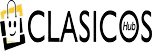Blue Photography Solid Fabric Backdrop 10ft X 10ft photo
1. Polyester microfiber is soft and seamless, foldable storage.
2. The pattern is realistic, and the stereo sense is strong.
3. Digital Printed, color fidelity and artistic effect.
4. It can be washed and ironed by dryer if the backdrop is dirty or has wrinkles.
5. It can be used many times, and you do not need to buy again and again.
₦12,500
-
Bluetooth Accessories, Phone Accessories, Phones & Tablets, Uncategorized
Jbl Boombox 2 Portable Speaker Best Buy

 Bluetooth Accessories, Phone Accessories, Phones & Tablets, Uncategorized
Bluetooth Accessories, Phone Accessories, Phones & Tablets, UncategorizedJbl Boombox 2 Portable Speaker Best Buy
Party with your friends at home, on the beach, or at the park with the IPX7 waterproof Boombox 2 Portable Bluetooth Speaker from JBL. This wireless Bluetooth speaker provides crisp sound, big bass, clear mids, and smooth highs with its four active transducers-two 0.8″ tweeters and two 4″ woofers.
Easily connect your mobile devices to this speaker via Bluetooth 5.1 technology, so you can play all your favorite songs. The Boombox 2’s 10,000mAh rechargeable battery provides up to 24 hours of operation on a full charge and can be recharged with the included power adapter. With its built-in power bank and USB Type-A port, you can even charge your mobile devices using this wireless speaker.
With the JBL PartyBoost feature, this speaker can connect to other compatible speakers to enhance your music
Listen all day with a built-in, rechargeable Li-ion battery that supports up to 24 hours of playtime
Wirelessly connect to any smartphone or tablet via Bluetooth 5.1 technology
Water-resistant design
Meets IPX7 standards.
Connect wirelessly from across the room
Pair this speaker with virtually any Bluetooth-enabled device, including phones, tablets, and laptops.
Rechargeable Battery
Enjoy up to 24 hours of extended playback on a single charge.
Splash-proof design
Helps prevent damage caused by water infiltration.
60W RMS system power
Delivers crisp, robust sound to complement your favorite music.
50Hz – 20kHz frequency response
Ensures a wide range of accurately reproduced sounds.
80dB signal-to-noise ratio
Provides clear audio
SKU: n/a -
Earphones & Headsets, Phone Accessories, Phones & Tablets, Uncategorized
JBL Tune 760NC Wireless Over-Ear ANC Bluetooth Headphones – Black

 Earphones & Headsets, Phone Accessories, Phones & Tablets, Uncategorized
Earphones & Headsets, Phone Accessories, Phones & Tablets, UncategorizedJBL Tune 760NC Wireless Over-Ear ANC Bluetooth Headphones – Black
JBL Pure Bass sound
These headphones reproduce the JBL Pure Bass sound, punching out bass that’s both deep and powerful.Up to 35 hours of battery life (with active noise cancelling)
Listen wirelessly for up to 35 hours. Recharge the lithium-ion polymer battery in only two hours to enable noise-free, wireless playback.Active noise cancelling
Actively cancels waveforms from outside the earcup to completely eliminate extraneous sounds.Hands-free calls and voice assistants
Easily control your sound, manage your calls, and trigger voice assistants from your headphones with the buttons on your earcup.Wireless Bluetooth 5 streaming
Wirelessly stream high-quality sound from your Bluetooth devices without the messy cords. Multipoint connection allows you to effortlessly switch from one Bluetooth device to another.Detachable audio cable
Flat battery? Extend the fun endlessly with the included audio cable.Lightweight and foldable design
The compact design makes these headphones always ready to travel everywhere you go, while the padded earcup provides listening bliss and immersion in sound.In the Box: Type-C USB charging cable, detachable audio cable, a quick start guide, the warranty, and a safety sheet.
SKU: n/a -
Chargers & Powerbanks, Phone Accessories, Phones & Tablets
LDNIO Fast Charging 18w
LDNIO Fast Charger -A1204q-18w has a cooling system with Aluminum sheet + copper sheet cooling system, which is with long service life, good thermal conductivity and high heat-dissipation efficiency. It has Turbo Power Engine which intelligently identifies your device to deliver the fastest possible charge. The Quality Certificates passed CE, FCC safety standard and can prevent accident like short circuit, leakage and over-voltage.
LDNIO 2.4A White Color Single Output QC2.0 Fast Charging USB Port Travel Charger with Microdata cable for apple device
1. Support Quick Charge 2.0, which fast to charge your device2. USB port, suitable for USB-enabled devices
3. Worldwide AC 100-240V input enables it as a truly universal charger
4. Comes with a micro USB cable for convenient charging
5. Portable and reliable, ideal for outdoor travel use
6. Multiple circuit protection, protect both your product and hardware
Wall fast charger 18W is small and lightweight so it’s easy to take with you on the go. It also comes with a type-c charging cable.
– Stunning Design with Textured Pattern
– Qualcomm Quick Charge 2.0
– Built-in Protection
– LED Indicator Light
– Type-C Charging Cable IncludedSKU: n/a -
Audio Adapters, Phone Accessories
Bt Universal Car Bluetooth Music Handsfree Receiver
This music receiver (hands-free) is designed to receive music from mobile phones or transmitters that feature bluetooth wireless technology.
This music receiver can be used with almost any audio receiver with an audio input jack, including automoblies.
Listen to music from your smart phone or MP3 player on your existing home or car audio system.
To enjoy car music, call solutions, the use of smart phones to make calls and listen to music through the car stereo.
Compatible with Most Bluetooth Enable Device – Smartphone, Tablet etc.SKU: n/a -
Home & Kitchen, Kitchen & Dining
Simply Penne 500 g Macaroni
Simply Penne 500 g Put some variety in your meals and infuse pasta when planning dishes for the week. You can cook your pasta in so many ways and that’s what makes them so popular with kids and adults. Whether you opt for fusilli, rigatoni, tagliatelle, penne, rigate, cannenlloni, farfalle, fettuccine, gnocchi, cavatto, tortellini, eliche, linguine or any kind of macaroni,
SKU: n/a -
Cases & Covers, Phone Accessories, Phones & Tablets
Silicone Back Case For Samsung Galaxy A51 + Screen Protector

 Cases & Covers, Phone Accessories, Phones & Tablets
Cases & Covers, Phone Accessories, Phones & TabletsSilicone Back Case For Samsung Galaxy A51 + Screen Protector
case having inside microfiber lining in silicon cover to protect your Phone scratches from back panel
Liquid Silicone give best grip to you phone
Hard PC. protect your phone from drop and bump
Support wireless charging
Charging with the case by wireless charging padFull body protection
SKU: n/a