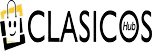Portable Bluetooth Wireless Speaker With Radio – Tg-113
The POWER BUTTON
Long press the Power Button to turn the device on. When the device is on, Long press the Power Button to turn the device off.
M the Switch Mode Button
Press M shortly to swich between the FM(Radio), USB, TF(memory card), and Bluetooth mode(which switches to ‘line in’ mode if an Auxiliary cable is connected to it).
The PLAY button.
The play button is used to play and pause music in USB, TF(memory card), line in, or bluetooth mode.
Press the Play Button shortly to play or pause a music.
When in Bluetooth mode and paired to a mobile device, press the Play Button shortly to answer a call. To hang up the call, Press the Play Button again shortly.
Long press the Play Button to activate the Blue Decorative light mode. Long press the Play Button again to deactivate the Blue Decorative light mode.
When in FM(Radio) mode, press the Play button shortly to search for your local FM Radio stations automatically. Press the Play Button again shortly to stop the search.
The FORWARD BUTTON
When playing music, press the Forward Button shortly to play the next song. Long press the Forward Button to raise the volume of play.
The BACKWARD BUTTON
When playing music, press the Backward Button shortly to play the last song. Long press the Backward Button to reduce the volume of play.
₦9,500
-
Chargers & Powerbanks, Phone Accessories
Poolee P20pro 20000mah Super Sleek Digital Power Bank
Poolee P20pro 20000mAh Super Sleek Digital Power Bank
P20pro 20000mAh Super Sleek Digital Power Bank is a durable and portable device. It can be used to charge your mobile phone devices and any other chargeable device.SKU: n/a -
Phone Accessories, Phones & Tablets
Samsung Mini Mono Bluetooth True Wireless Earbuds
Phone Bluetooth Speakers Portable Mini Wireless Speaker Handfree
sure with clear and bright sound quality.
Good power support by the mini USB charging smart and fast charging.Built-in microphone for a hands-free phone call. It allows you to answer the call and listen to stereo music.
Portable Bluetooth is as small as palm, many kinds of connections make your life better. All of the buttons are easily accessible, which makes you operate in a dark environment.
Bluetooth Earphone Wireless Headphones Mini Handsfree Bluetooth Headset with Mic for Phones including iPhone Xiaomi SamsungSingle Ear Bluetooth earphone
High-fidelity sound and voice quality effect
Can be casual talk while driving / working or walking
Transmission Distance: 10M
Bluetooth Version: V4.1
Talking Time: about 5-6 hours
Standby Time: about 168 hours
Charging time: about 1-2 hours
WHAT YOU’LL GET:
1*Wireless Bluetooth Earphone1* Ear Hook,
1*USB Charger Cable,
1*User Manual
100% and high quality.
Item Name: Mini Bluetooth Headset Stereo Bluetooth Earphone
New fashion design, Mini size and light weight
Design: Newest design, looks supper cool
Excellent bluetooth wireless headphone allows you to receive calls while on the move or in the office
Stereo wireless bluetooth headset high-end and comfortable feeling.
Suitable for ANY Smartphones with Bluetooth Function.
Wireless Type:bluetooth
Plug Type:Wireless
Function:For Mobile Phone,for Video Game,HiFi Headphone,For iPod,Sport,Common Headphone
Communication:Wireless
Line Length:None
With Microphone:Yes
Connectors:USB
Volume Control:Yes
Vocalism Principle:Dynamic
Control Button:YesSKU: n/a -
Beauty, Health & Personal Care, Health
Prolife Effervescent Vitamin C With Zinc, Selenium, Vitamin D X17

 Beauty, Health & Personal Care, Health
Beauty, Health & Personal Care, HealthProlife Effervescent Vitamin C With Zinc, Selenium, Vitamin D X17
ProLife Vitamin C effervescent tablets, 102g food supplement with sweetener. + Zinc, souls and vitamin D3. With lemon flavor. Vitamin C, vitamin D and zinc contribute to the normal functioning of the immune system. Selenium helps protect the cells from oxidative rhinestones. Ingredients: Acidifier: Citric acid; Acid regulator: sodium carbonate; Vitamin C, inulin, corn starch, sweetener: cyclamate; Flavors, zinc gluconate, sweeteners: saccharin; Vitamin D, dyes: riboflavin-5-phosphate; Sodium selenate. Legal information: The recommended daily intake must not be exceeded. Dietary supplements are not a substitute for a balanced and varied diet and a healthy lifestyle. allergies.
Vitamin C has a generally beneficial effect on the human body, normalizes the nervous system, strengthens the immune system and stimulates the endocrine system.
Biotin plays an important role in the metabolism of the body, normalizes the growth function of the body, regulates blood sugar and keeps the skin healthy.
Vitamin E helps to improve the condition of the skin, nails and hair, protects the skin from drying out and premature aging.
Folic acid promotes the rejuvenation and growth of body cells.Convenient tube with instant vitamins, allows for a minimum time to prepare a healthy and effervescent drink.
Prolife Multivitamin vitamins should be taken as a dietary supplement, one tablet per day, previously dissolved in a glass with 250 ml of water.
Pharmacy License Number – 019911
SKU: n/a -
Phone Accessories, Phones & Tablets
Tws Wireless Bluetooth Pro 5 5.0
[Touch Sensor + rename + GPS] Features: Bluetooth version: 5.2 Sensing distance: 10-15 meters Playing time: 3-4 hours Intelligent noise reduction: Yes Standby time: 6 hours Earphone charging: 1 hour Charging of storage box: 1-2 hours Charging compartment capacity: 350mah, headphones 35mah (full amount) Net weight of headset: 3g Carton specifications: 66×39.3×19cm Net weight: 12kg Gross weight: 12.5kg Operation function: Press once (left/right) to pause or play Press twice (left/right) to call Siri Press three times (right) to the previous song Press three times (left) to skip the next song Open charging case lid auto Popup window Product configuration: 1 * A pair of headphones 1 * Charging case 1 * USB charging cable 1 * User manual Function 1) Can support both IOS and Android devices, as well as any device that has Bluetooth connect (laptop etc.) 2) Very short latency. Almost no delay for sound transmission from the device. 3) Quick connect. pro4 connects in less than 2 seconds upon turning on Bluetooth connection. 4) Good battery life. Can use up to 4 hours continuously. The charging case can charge the earphones around 3-4 times. A full charge for charging case can last for whole day usage. 5) Supports touch and gestures.
SKU: n/a -
Chargers & Powerbanks, Phone Accessories, Phones & Tablets
Oraimo OPB P113D Power Bank – 10000mAh
A Power Bank is a great utility which lets you charge your smartphone, tabs and other devices without a power socket. Power bank means a type of charger. It is called a portable charger. Now at the moment or in a modern time, it is so important. Another side now our country is developing an electronic site. It’s growing up. Now at a modern time, we live a modern generation in our country. 80 percent people in our country are using a mobile phone.
SKU: n/a